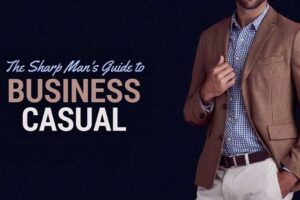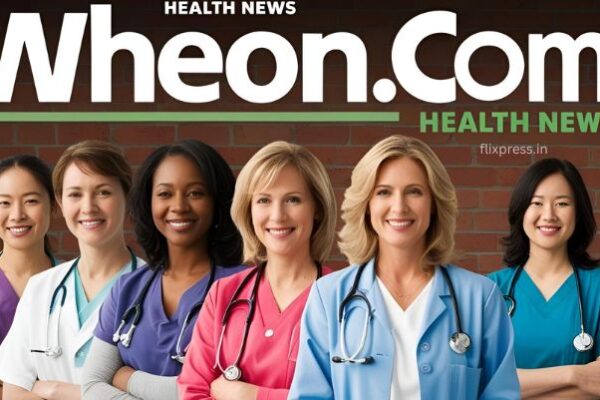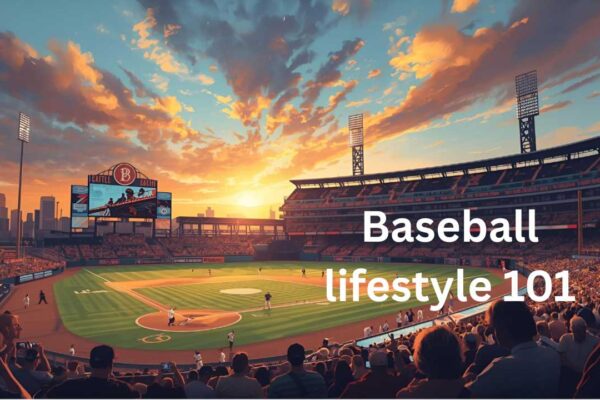Want a simple way to make videos? Flixpress makes it quick and easy. It’s an online tool for creating videos in minutes. No editing skills are needed—just pick a template, customize it, and you’re good to go!
Flixpress is perfect for beginners who want professional-looking videos without the hassle. Whether you’re making YouTube intros, business ads, or social media posts, this tool has you covered.
How Flixpress Works
1. Choose a Template
Flixpress offers a variety of templates to suit different needs. Whether you’re creating content for YouTube, social media, or business promotions, there’s a template ready for you. Instead of starting from scratch, you can select a pre-designed template and start customizing right away.
2. Customize Your Video
After picking a template, you can add your personal touch. Insert text, images, logos, and video clips to make it unique. The intuitive editor makes adjustments easy, allowing you to create high-quality content without advanced editing skills.
3. Save and Download
Once you’re happy with your video, simply save and download it. Flixpress works online, so there’s no need for additional software or long rendering times. In just a few minutes, you’ll have a professional video ready to share.
Why Choose Flixpress?


Flixpress stands out because it’s incredibly user-friendly. You don’t need any prior experience to create high-quality videos. The platform simplifies video production, making it accessible to anyone, from casual users to businesses looking for a quick solution.
Another great advantage is affordability. Flixpress offers a free plan, allowing users to try the platform before upgrading to a paid version. Even the premium plans are reasonably priced compared to hiring a professional editor or buying expensive software.
Since Flixpress is browser-based, there’s no need to install anything. You can create, edit, and download videos from any device, making it a convenient option for content creators on the go.
Flixpress Pricing: Is It Worth It?
Flixpress provides both free and paid plans, giving users flexibility based on their needs.
The free plan offers basic templates, SD video quality, and limited features. It’s great for beginners who want to experiment with the platform before committing to a paid subscription.
The paid plans unlock advanced features like HD & 4K video quality, a wider selection of templates, and the ability to add custom branding. If you need high-quality content regularly, a paid plan is worth considering.
Who Should Use Flixpress?
Flixpress is designed for anyone looking for a quick and easy way to create videos.
YouTubers can use it to make engaging intros and outros without spending hours editing. Small business owners can create effective promotional content without hiring a professional. Social media marketers can generate eye-catching videos to boost engagement, and teachers or trainers can use it to produce educational videos that keep students interested.
Final Thoughts
If you want fast, simple, and professional videos, Flixpress is an excellent choice. It’s an ideal tool for beginners, businesses, and content creators who want high-quality videos with minimal effort.
With its easy-to-use interface, affordable pricing, and variety of templates, Flixpress makes video creation accessible to everyone.
FAQs About Flixpress
1. Is Flixpress Free?
Yes, but the free version has some limitations. If you need HD video quality and more customization options, you’ll need to upgrade to a paid plan.
2. Do I Need Editing Skills?
No! Flixpress is built for beginners. The templates do most of the work, so you don’t need any prior editing experience.
3. Can I Use My Own Content?
Yes! You can upload logos, images, and videos to personalize your projects.
4. What Are Some Alternatives?
Some popular alternatives to Flixpress include Renderforest, Animoto, and Canva Video. Each offers unique features, but Flixpress stands out for its simplicity and affordability.
5. Can I Use Flixpress for Commercial Projects?
Yes! Flixpress offers plans that allow commercial use, making it ideal for businesses and content creators looking to monetize their videos.
6. Does Flixpress Support Different Video Formats?
Flixpress allows users to download videos in common formats like MP4, making them compatible with most platforms.
7. Is There a Mobile App for Flixpress?
Currently, Flixpress is web-based, meaning you can access it through a browser on any device. However, there is no dedicated mobile app at this time.
8. How Long Does It Take to Render a Video?
Flixpress is designed for fast video production. Rendering times vary depending on the complexity of your edits, but most videos are ready in just a few minutes.
9. Can I Add Background Music to My Videos?
Yes! Flixpress allows you to add background music and sound effects to enhance your video’s appeal.
10. Does Flixpress Offer Customer Support?
Yes, Flixpress provides customer support through their website. Paid users typically receive faster responses.