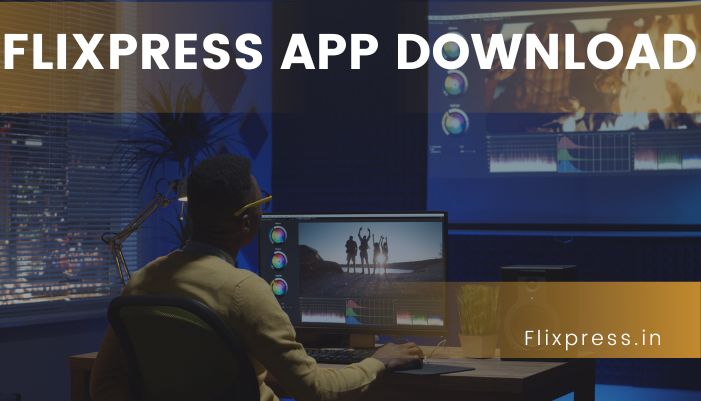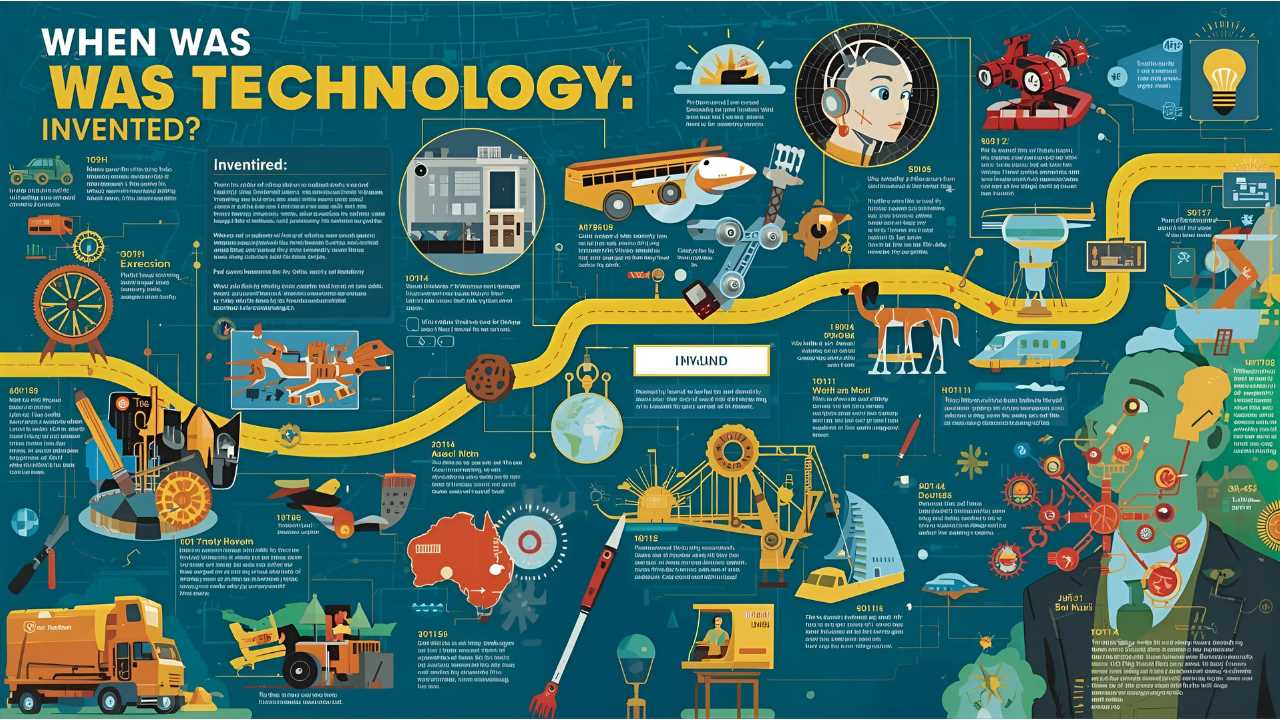Creating professional-grade videos no longer requires a high-end computer or expensive software. With the rise of mobile apps, video creation has become more accessible than ever. The Flixpress App is one such powerful tool that has revolutionized the way people create videos on the go. In this blog, we’ll dive into everything you need to know about the Flixpress App, including its features, benefits, use cases, and more.
Why Mobile Video Apps Are Revolutionizing Content Creation
In today’s fast-paced world, mobile video apps have become a necessity for content creators, marketers, and businesses. These apps provide:
- Convenience: Edit videos anytime, anywhere.
- Affordability: High-quality tools at a fraction of the cost of desktop software.
- Efficiency: Quick and user-friendly interfaces to produce content faster.
The Flixpress App is at the forefront of this revolution, empowering users to create stunning videos directly from their smartphones.
Flixpress App: What Makes It Stand Out?
The Flixpress App is not just another video editing tool. It offers a wide range of features tailored for professionals and beginners alike. From pre-designed templates to customizable elements, the app provides everything you need to create impressive videos with ease.
Key Features That Set Flixpress Apart
Here are some standout features of the Flixpress App:
- Pre-Made Templates: Choose from a library of professional templates for various industries and occasions.
- Customizable Options: Add your text, images, and logos to make each video unique.
- HD Video Output: Export your videos in high resolution for a polished finish.
- Ease of Use: Intuitive drag-and-drop functionality suitable for all skill levels.
- Cloud Integration: Save your projects in the cloud and access them from multiple devices.
- Quick Turnaround: Create and download videos in minutes.
Step-by-Step Guide: How to Download and Start Using Flixpress
Getting started with Flixpress is simple. Follow these steps:
- Download the App: Visit the App Store or Google Play Store and search for “Flixpress.” Click on the download button.
- Sign Up or Log In: Create an account or log in if you already have one.
- Explore Templates: Browse through the template library to find one that fits your needs.
- Customize Your Video: Add text, images, music, and other elements.
- Preview and Save: Review your video, make any final edits, and save it.
- Download or Share: Export your video or share it directly on social media platforms.
Top Benefits of Using Flixpress for Video Editing
Here’s why Flixpress is a favorite among video creators:
- Time-Saving: Create professional videos in just a few minutes.
- User-Friendly: The app’s interface is straightforward, even for beginners.
- Cost-Effective: Get premium-quality videos without the need for expensive software.
- Versatile: Perfect for personal, professional, or marketing purposes.
Creative Use Cases: Who Should Download Flixpress?
The Flixpress App is ideal for:
- Content Creators: YouTubers, vloggers, and influencers can produce high-quality videos effortlessly.
- Small Businesses: Create promotional content, ads, or social media posts.
- Educators: Develop engaging educational videos for students.
- Event Organizers: Make event invitations or highlight reels.
Expert Tips to Maximize Your Flixpress Experience
- Plan Your Video: Sketch out your ideas before starting.
- Use High-Quality Images and Music: Enhance your videos with professional visuals and soundtracks.
- Experiment with Templates: Don’t hesitate to try different templates to find the best fit.
- Leverage Cloud Storage: Save your projects in the cloud for easy access and edits.
Why Flixpress Is a Game-Changer for Mobile Video Editing
The Flixpress App simplifies video creation without compromising quality. It’s an excellent choice for those who want professional results without investing too much time or money. Its innovative features and ease of use make it a standout in the crowded world of mobile video editing apps.
The Future of Video Editing Apps: How Flixpress Leads the Way
As mobile technology continues to advance, video editing apps like Flixpress are becoming more powerful and versatile. With regular updates and new features, Flixpress is setting the standard for what mobile video editing can achieve.
Final Thoughts
Whether you’re a beginner or a seasoned professional, the Flixpress App has something for everyone. Its ease of use, powerful features, and affordability make it a must-have tool for anyone looking to create stunning videos on the go. Download Flixpress today and take your video editing skills to the next level.
Q: Is the Flixpress App free to download?
A: Yes, the app is free to download, but some premium features may require a subscription.
Q: Can I use the Flixpress App on both iOS and Android?
A: Absolutely! The app is available on both platforms.
Q: Are there watermarks on exported videos?
A: Free users may have watermarks on their videos. Premium users can export videos without watermarks.
Q: Can I use Flixpress for commercial purposes?
A: Yes, you can create videos for personal or commercial use, depending on your subscription plan.
Q: Does the app support multiple languages?
A: Yes, Flixpress offers support for several languages to cater to a global audience.