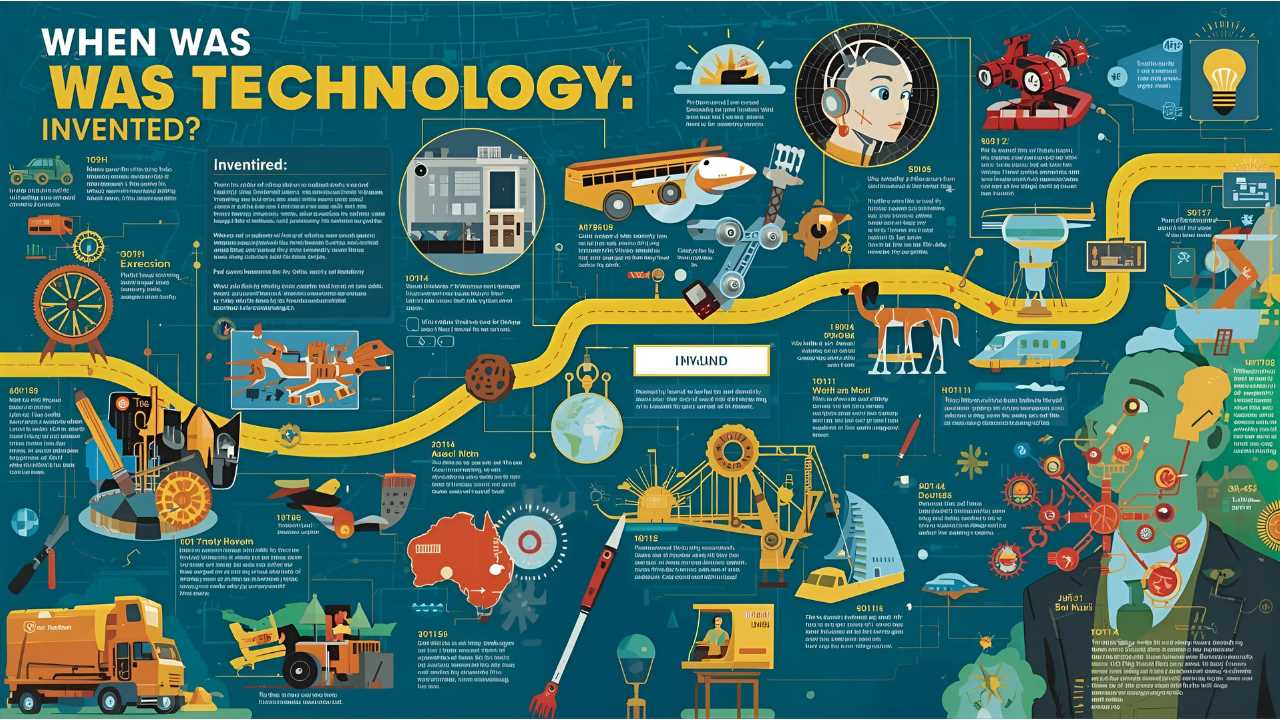Table of Contents
ToggleWhat Is Flixpress Intro Maker?
Flixpress is an online platform designed to help users create professional-quality video intros, slideshows, and announcements using customizable templates. The tool is known for its simplicity, speed, and affordability.
The free version of Flixpress allows users to access a selection of templates and basic customization features to create engaging intros without the need for complex software or expertise.
Key Features of Flixpress Intro Maker Free
- Template-Based Editing:
Flixpress provides a wide variety of pre-designed templates that cater to different styles and purposes. Templates include business, tech, cinematic, and more, allowing you to pick one that aligns with your theme. - Customization Options:
- Add your logo, images, and text.
- Adjust colors to match your brand identity.
- Insert background music or sound effects to enhance the intro.
- Free Templates Library:
The free plan includes access to basic templates, perfect for beginners or those on a budget. - Web-Based Platform:
No need to download or install software. Everything is done on the Flixpress website, making it accessible from anywhere. - Fast Rendering:
Even on the free plan, Flixpress delivers quick rendering, enabling you to download your intro within minutes.
How Does Flixpress Intro Maker Free Work?
Here’s a step-by-step guide to help you get started:
1. Sign Up for a Free Account
- Visit Flixpress.
- Click on “Sign Up” and create a free account by providing basic details.
2. Explore the Free Templates
- Once you’re logged in, go to the templates library.
- Filter for free templates to browse options available without upgrading to a paid plan.
3. Customize Your Chosen Template
- Select a template that fits your video style.
- Edit text fields, upload your logo, and choose custom images or colors.
- Preview your edits in real time.
4. Add Music or Sound Effects
- Choose from the platform’s library of royalty-free music.
- Sync music with your intro visuals for a polished effect.
5. Preview and Download Your Intro
- After customizing, preview your intro to ensure everything looks just right.
- Click “Render” to process your video, and then download it once it’s ready.
Common Questions About Flixpress Intro Maker Free
1. Is Flixpress Really Free?
Yes, Flixpress offers a free plan that includes access to basic templates and features. However, some templates and advanced functionalities are restricted to paid plans.
2. Are There Watermarks on Free Intros?
Some free templates include a small Flixpress watermark, which can only be removed with a paid subscription.
3. Can I Use My Own Music?
Unfortunately, the free plan only allows you to use music provided by Flixpress. To upload your own audio, you’ll need to upgrade to a paid plan.
4. What File Formats Are Supported?
Flixpress exports videos in standard MP4 format, which is compatible with most video editing software and platforms like YouTube.
5. How Long Does It Take to Render a Video?
With Flixpress, rendering is usually quick—under 5 minutes for most intros, even on the free plan.
Who Should Use Flixpress Intro Maker Free?
Flixpress Intro Maker Free is perfect for:
- YouTubers: Add a professional touch to your videos without hiring an editor.
- Small Businesses: Create branded video intros for presentations or ads.
- Educators: Make engaging intros for online courses or educational content.
- Freelancers: Quickly create intros for client projects on a budget.
Tips for Getting the Best Results with Flixpress Free
- Stick to Short Intros:
Keep your intro between 5-10 seconds. Shorter intros help retain viewer attention. - Choose Templates That Match Your Theme:
If you’re a tech vlogger, choose sleek and modern templates. For lifestyle content, opt for vibrant and fun designs. - Focus on Your Branding:
Use consistent fonts, colors, and logos to reinforce your brand identity. - Experiment with Multiple Templates:
Test different templates to find the one that works best for your content. - Upgrade for Advanced Features (Optional):
If you need more customization options or premium templates, consider upgrading to one of the paid plans.
Pros and Cons of Flixpress Intro Maker Free
Pros:
- Beginner-friendly interface.
- Offers free templates for professional-looking intros.
- Web-based, so no software installation is required.
- Quick rendering and easy download.
Cons:
- Limited customization in the free plan.
- Some templates include watermarks.
- Advanced features are restricted to paid subscriptions.
How Does Flixpress Compare to Other Free Intro Makers?
Compared to other free intro makers like Canva or Renderforest, Flixpress has a stronger focus on video intros. While tools like Canva excel in design flexibility, Flixpress provides pre-animated templates, making it a better choice for creating intros quickly.
Conclusion
Absolutely! If you’re just starting out or need a no-cost solution for video intros, Flixpress Intro Maker Free is a fantastic option. Its simple interface, free templates, and quick rendering make it a go-to tool for beginners and budget-conscious creators.
For those looking to explore more advanced features or remove watermarks, upgrading to a paid plan is worth considering. But even without spending a penny, Flixpress can help you create intros that look polished and professional.
FAQs About Flixpress Intro Maker Free
Here’s a comprehensive FAQ section to address common questions about Flixpress Intro Maker Free and help you make the most of this fantastic tool.
1. Is Flixpress Intro Maker Free to Use?
Yes, Flixpress offers a free plan that allows users to access basic templates and create video intros. However, some premium templates and features are locked behind a paid subscription.
2. What Can I Do with the Free Version of Flixpress?
With the free version, you can:
- Use a selection of basic templates.
- Customize text, colors, and images in the template.
- Add a logo to your intro.
- Render and download your intro in MP4 format.
3. Are There Any Limitations in the Free Version?
Yes, the free version has a few limitations:
- Some templates include a Flixpress watermark.
- Advanced customization options like uploading your own audio are unavailable.
- You cannot access premium templates.
4. Do I Need to Download Any Software to Use Flixpress?
No, Flixpress is a fully web-based platform. You can create and render your intros directly from your browser without downloading or installing any software.
5. Can I Upload My Own Music for the Intro?
Unfortunately, the free plan does not allow you to upload your own music. You’ll need to choose from the royalty-free music available on Flixpress or upgrade to a paid plan for this feature.
6. Are There Any Watermarks on Free Intros?
Yes, some free templates come with a small Flixpress watermark. To remove watermarks, you’ll need to upgrade to a paid subscription.
7. What Formats Are Available for Download?
Flixpress provides downloads in MP4 format, which is widely compatible with most video platforms and editing software.
8. How Long Does It Take to Create an Intro?
The entire process—from selecting a template to rendering your intro—can be completed in 5–10 minutes. Rendering times are generally fast, even on the free plan.
9. Can I Use Flixpress Intros for Commercial Purposes?
Yes, intros created with Flixpress can be used for commercial purposes, even on the free plan. However, you may want to upgrade to remove watermarks for a more professional look.
10. What Types of Templates Are Available on Flixpress?
Flixpress offers a variety of templates, including:
- Business-themed templates.
- Cinematic intros.
- Tech and futuristic designs.
- Fun and entertainment-based templates.
Templates are categorized, making it easy to find one that suits your video’s purpose.
11. Is Flixpress Suitable for Beginners?
Yes, Flixpress is very beginner-friendly. Its intuitive interface and pre-designed templates make it accessible to users with no prior video editing experience.
12. How Can I Remove the Flixpress Watermark?
To remove the Flixpress watermark from your videos, you’ll need to upgrade to a paid subscription plan. Paid plans also unlock more templates and features.
13. Does Flixpress Work on Mobile Devices?
Flixpress is optimized for desktop use. While it is possible to access the site on a mobile device, the editing experience may not be as smooth as on a desktop or laptop.
14. Is There a Limit to How Many Intros I Can Create for Free?
The free plan does not impose a strict limit on the number of intros you can create. However, keep in mind the restrictions on templates and features in the free plan.
15. How Do I Access Premium Features?
To access premium features like advanced templates, custom audio uploads, and watermark removal, you’ll need to subscribe to one of Flixpress’s paid plans. Pricing details are available on their website.