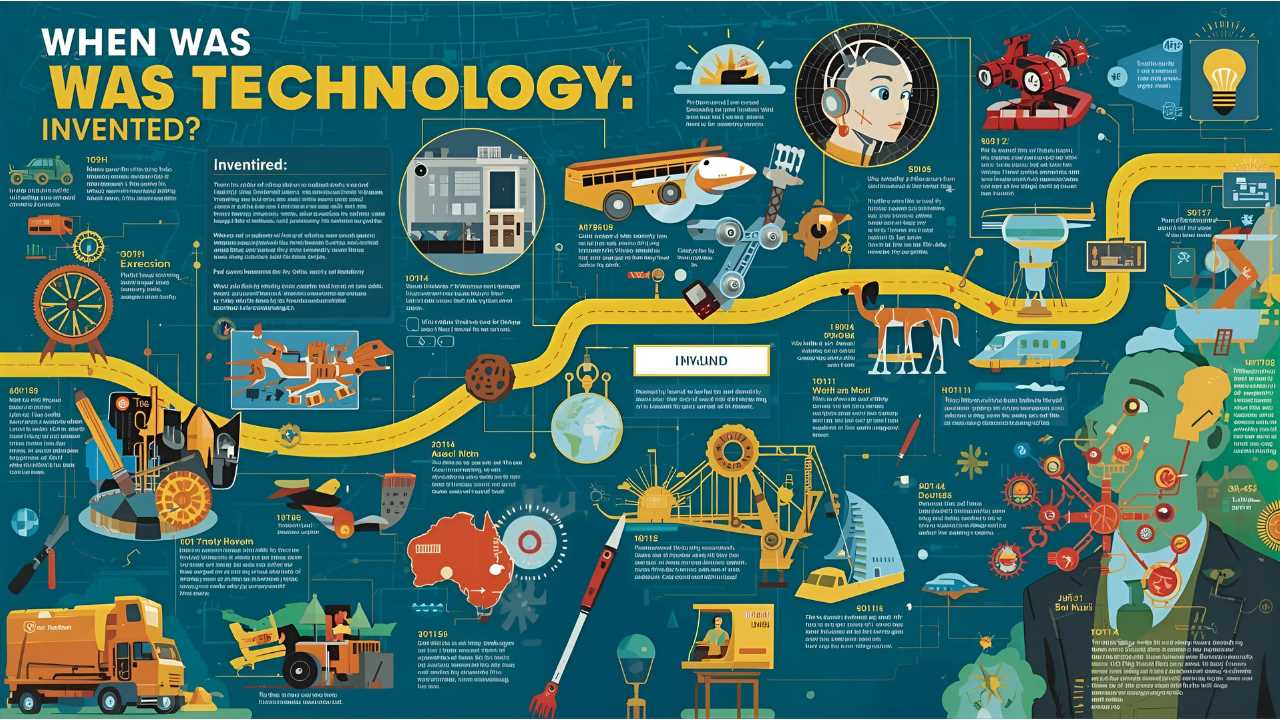Speakers can stop working for many reasons. Maybe dust has built up, blocking the sound. Water damage is another common issue. Sometimes, a software glitch can mute your sound. Understanding the problem is the first step to fixing it.
Common Speaker Problems

- No Sound at All – Your speaker might be muted or disconnected.
- Distorted or Crackling Sound – Dirt, water, or a broken wire could be causing this.
- Low Volume – Sometimes, software settings reduce the volume.
- One Side Not Working – This may be due to a loose connection.
How to Fix My Speaker at Home
If your speaker isn’t working, don’t worry. Many issues have simple fixes. Let’s go step by step.
Check the Volume and Mute Settings
Before anything else, make sure your speaker is turned on. Sometimes, the volume is too low. Go to your device settings and increase the volume. Also, check if mute is turned on. If it is, turn it off and test the speaker again.
Restart Your Device
A simple restart can fix many software problems. Turn your device off, wait for a few seconds, then turn it back on. This refreshes the system and might bring back your sound.
Clean the Speaker
Dust and dirt can block the speaker. Use a soft brush or a dry cloth to wipe it clean. For deeper cleaning, use a cotton swab with a little alcohol. Be careful not to damage the speaker.
Check for Water Damage
If your speaker got wet, it might not work properly. Try using a vacuum to remove moisture. You can also use the “Fix My Speaker” sound feature available online. This plays a special sound to push out water from the speaker.
Update Software
Sometimes, old software can cause problems. Check for updates in your device settings. If an update is available, install it. This might fix any bugs affecting your speaker.
When to Get Professional Help
If your speaker still isn’t working, you might need expert help. Visit a repair shop if:
- The speaker is physically damaged.
- Water damage has caused permanent issues.
- You’ve tried all the steps, but nothing works.
Preventing Speaker Problems
You can avoid speaker issues by taking care of your device. Here are some tips:
- Keep your speaker clean and dry.
- Don’t turn the volume too high for long periods.
- Update your device regularly.
- Use a protective case to prevent damage.
Conclusion
Fixing a speaker is easier than you think. Start with simple solutions like checking the volume, cleaning the speaker, and restarting your device. If nothing works, a repair shop can help. By taking good care of your speaker, you can keep it working for a long time.
FAQs
1. How do I remove water from my speaker?
Use a “Fix My Speaker” sound tool to push out water. You can also try a vacuum or leave your device in dry air.
2. Why is my speaker making crackling sounds?
This can be due to dirt, water, or a loose wire. Clean the speaker and check the connections.
3. My phone speaker works with headphones but not alone. Why?
Your phone might still be in headphone mode. Restart your phone or clean the headphone jack.
4. Can software updates fix my speaker issues?
Yes, outdated software can cause problems. Updating your device can fix these bugs.
5. Should I replace my speaker if it’s not working?
Try all the fixes first. If nothing works, you may need a new speaker or professional repair.