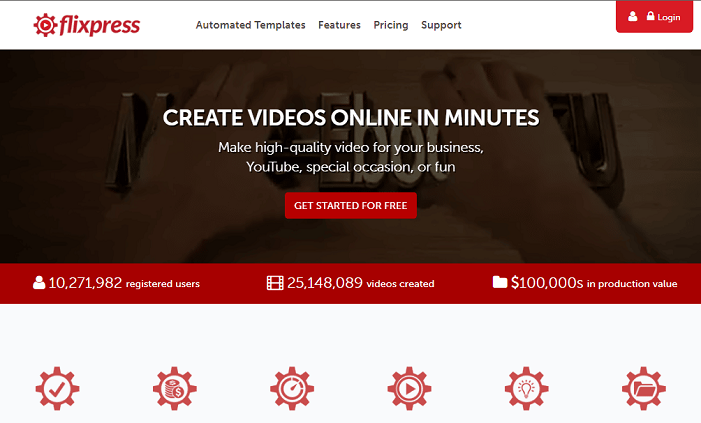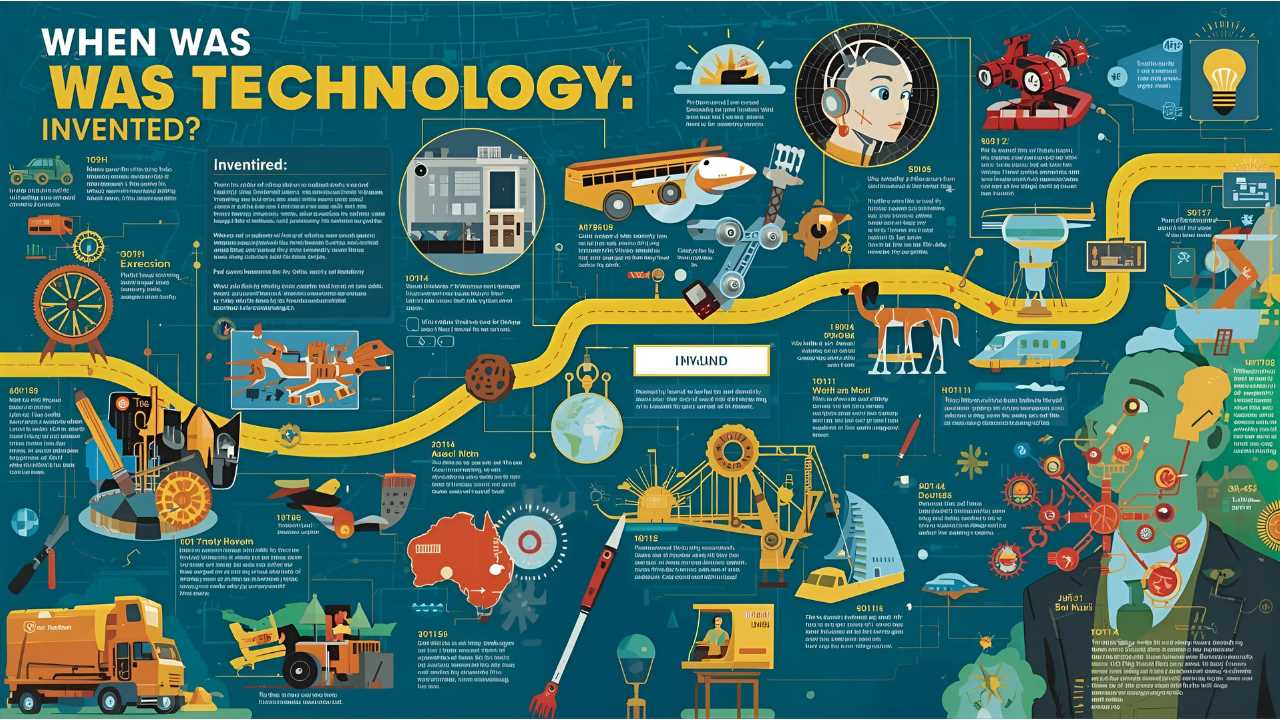Table of Contents
ToggleWhat is Flixpress?
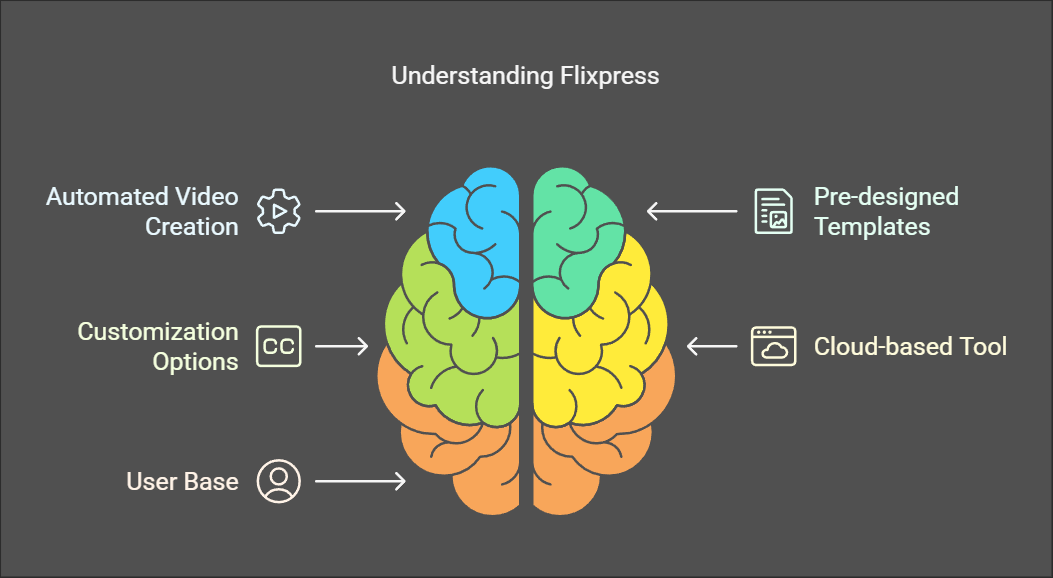
Flixpress is an automated video creation platform designed to simplify video production. Unlike traditional video editing software, which often requires extensive editing skills and time, Flixpress uses pre-designed templates that allow users to create videos quickly.
This cloud-based tool caters to individuals and businesses by offering a wide range of templates that are fully customizable, including options for branding, text, music, and more.
What Can You Do with Flixpress?
1. Create Intro and Outro Videos
Flixpress is widely known for its dynamic intro and outro templates. You can create intros for YouTube videos, branding them with your logo and colors.
2. Generate Slideshows
Easily combine images and text into sleek slideshow presentations perfect for weddings, birthdays, or business meetings.
3. Produce Explainer Videos
Flixpress makes creating educational or product explainer videos straightforward with animated and text-based templates.
4. Make Advertisements
With their business-oriented templates, you can create professional advertisements for your brand in no time.
Who Can Use Flixpress?
Content Creators
YouTubers, streamers, and vloggers can use Flixpress for attention-grabbing intros and engaging video transitions.
Businesses
Create corporate videos, advertisements, or presentations to showcase your products and services effectively.
Educators
Teachers and trainers can use Flixpress to create tutorials, lesson videos, or classroom announcements.
Event Organizers
Flixpress is perfect for creating videos for events like birthdays, weddings, anniversaries, or corporate celebrations.
Key Features of Flixpress
1. Customizable Templates
Flixpress provides hundreds of templates that can be easily tailored to meet your specific needs. Change text, add images, insert logos, and choose music to create a unique video.
2. Affordable Pricing Plans
Flixpress offers pricing tiers to accommodate all users, from casual creators to businesses. These plans include:
- Free Plan: Basic access with limited options.
- Paid Plans: Starting as low as $4.99/month for access to premium templates and features.
3. Stock Media Library
Gain access to a library of stock audio, video clips, and images to enhance your content.
4. Quick Rendering
Flixpress uses cloud-based rendering, which ensures your videos are ready in just a few minutes.
5. Multi-Format Support
Export your videos in various resolutions and formats, including 1080p for high-definition output.
6. Cloud Storage
All your projects are saved securely on the cloud, making it easy to revisit and edit them whenever you need.
How to Use Flixpress: Step-by-Step Guide
- Sign Up and Log In
Visit flixpress.in and create an account. Choose either a free or paid plan depending on your requirements. - Browse Templates
Explore their extensive library of templates. Use the search bar to narrow down templates by category (e.g., business, YouTube, events). - Customize Your Template
- Add your logo or watermark.
- Insert personalized text or captions.
- Select music from the library or upload your own.
- Preview Your Video
Before rendering, preview the video to ensure all elements look as intended. - Render and Download
Click the render button, and within minutes, your video will be ready to download or share.
Pricing Breakdown
| Plan | Cost | Features |
|---|---|---|
| Free Plan | $0/month | Limited templates and low-resolution output. |
| Personal Plan | $4.99/month | Access to premium templates, up to 720p videos. |
| Business Plan | $14.99/month | High-definition 1080p output, branding options. |
| Enterprise Plan | Custom Pricing | Tailored for large-scale use, custom features. |
Advantages of Using Flixpress
1. Saves Time
Traditional video editing can take hours, but Flixpress reduces that to mere minutes with its pre-made templates.
2. Cost-Effective
Unlike hiring a professional video editor or using expensive software, Flixpress is budget-friendly.
3. No Technical Expertise Needed
Its intuitive interface ensures even beginners can create stunning videos without a steep learning curve.
4. Versatility
Flixpress can be used for personal, professional, and educational purposes, making it a versatile tool.
5. SEO-Friendly Content
Videos created on Flixpress can boost your SEO efforts. By uploading engaging content to your website or YouTube channel, you increase user engagement and search engine rankings.
Conclusion
Flixpress is a game-changing platform that makes professional video creation accessible to everyone, regardless of their technical expertise or budget. Its customizable templates, affordable pricing plans, and fast rendering provide a hassle-free way to create stunning videos for personal, business, or educational purposes.
Whether you’re crafting a YouTube intro, a slideshow, or a corporate advertisement, Flixpress has the tools and flexibility to bring your ideas to life. With its user-friendly interface and versatile features, you can focus on your creativity without getting bogged down by complex editing processes.
Frequently Asked Questions (FAQs)
1. Is Flixpress Free to Use?
Yes, Flixpress offers a free plan with limited templates. For more features and higher resolution, you’ll need to subscribe to a paid plan.
2. Can I Use My Own Media Files in Flixpress?
Absolutely! You can upload your own images, videos, and audio to customize your projects.
3. Does Flixpress Support Team Collaboration?Yes, higher-tier plans like the Enterprise plan allow team collaboration and shared access to projects.
4. Is There a Mobile App for Flixpress?
Currently, Flixpress is primarily a web-based platform. However, it works seamlessly on mobile browsers.
5. Can I Cancel My Subscription Anytime?
Yes, Flixpress offers flexible subscription options, and you can cancel at any time without penalty.