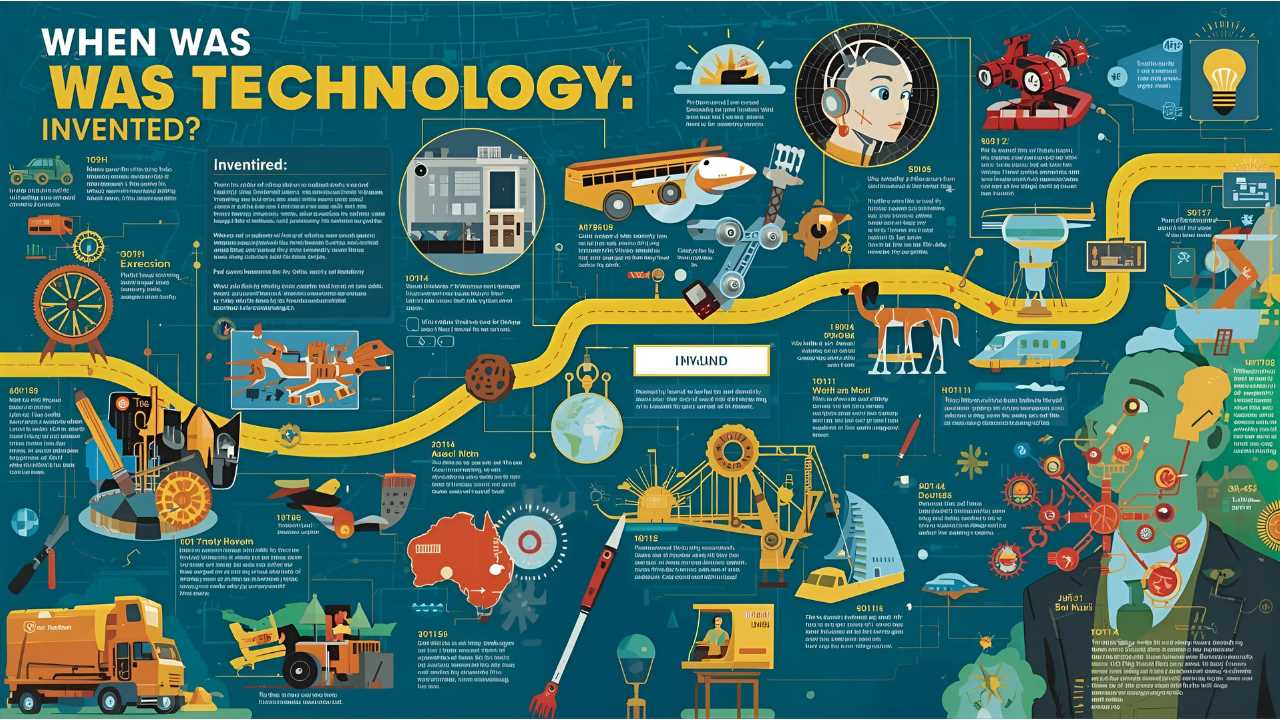Making videos has never been easier. Whether you’re a business owner, content creator, or just want to have fun, FlixPress is the perfect tool. It helps you create professional-looking videos fast, without the need for fancy software or skills.
What is FlixPress?
FlixPress is an online tool that lets you create videos quickly. You can pick from many templates, add your text, pictures, and even logos. No need to learn complex software. The best part? It’s all online, so you can work from anywhere.
You don’t have to spend hours creating videos. FlixPress does the hard work for you. Just choose a template, customize it, and you’re ready to go.
How to Make Videos with FlixPress
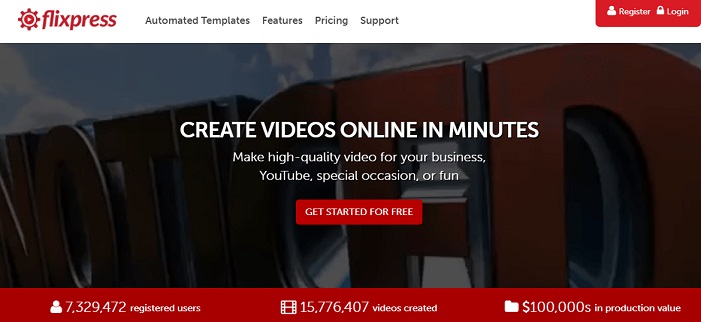
Making videos with FlixPress is super simple. Here’s how:
Step 1: Sign Up and Pick a Template
First, you need to sign up. After that, you can pick from lots of video templates. These templates fit all kinds of needs, like YouTube intros, business ads, or social media posts.
Step 2: Customize Your Video
Once you’ve picked a template, it’s time to make it your own. You can change the text, colors, and images. FlixPress even lets you add your own video clips. This makes your video stand out and feel unique.
Step 3: Add Music and Effects
Add music from FlixPress’s free library, or upload your own. You can also add fun effects or transitions to make your video look great.
Step 4: Preview and Download
When you’re done, preview your video. If everything looks good, download it in the format you need. Now your video is ready to share anywhere!
Why Use FlixPress?
FlixPress makes video creation easy and fun. Here’s why it’s a great choice:
1. Easy to Use
You don’t need any video editing experience. Just pick a template, add your own touches, and you’re done. FlixPress is perfect for beginners and pros alike.
2. Saves Time
With templates, you don’t need to start from scratch. Just customize and go. It’s the fastest way to get a great video ready in minutes.
3. High-Quality Videos
Even though it’s easy, the videos look professional. FlixPress helps you make videos that shine, whether you’re doing it for business or fun.
4. Perfect for Social Media
Social media loves video. Whether you’re posting on Instagram, Facebook, or YouTube, FlixPress has templates that fit perfectly for each platform.
FlixPress for Business Videos
If you run a business, FlixPress is a must-have tool. It can help you make amazing videos for marketing. Here’s how:
1. Promotional Videos
Promote your business or products with FlixPress. The templates let you highlight your brand and grab attention fast.
2. Social Media Videos
Post quick, engaging videos for your social media. Whether it’s a sale or a behind-the-scenes look, FlixPress has you covered.
3. Customer Testimonials
Show off happy customers! You can easily create customer testimonial videos to build trust with your audience.
Pros and Cons of FlixPress
Pros:
-
Simple to use.
-
Affordable.
-
High-quality results.
Cons:
-
Limited creative options with templates.
-
Some features need a paid plan.
Conclusion
If you want to make videos quickly and easily, FlixPress is a great tool. It’s perfect for beginners and anyone who wants to create professional-looking videos fast. Whether for business, social media, or personal use, FlixPress makes video creation fun and simple.
FAQs About FlixPress
1. Is FlixPress free?
Yes, FlixPress offers a free version, but some features are limited. Paid plans unlock more options.
2. Can I add my own videos?
Yes! You can upload your own video clips to use in your project.
3. What formats can I download my video in?
You can download your video in MP4 and other popular formats.
4. Can I use FlixPress for business videos?
Yes, FlixPress is great for making business videos. It helps you create marketing and promotional content quickly.